| BAN - Solms | ||
 Configuration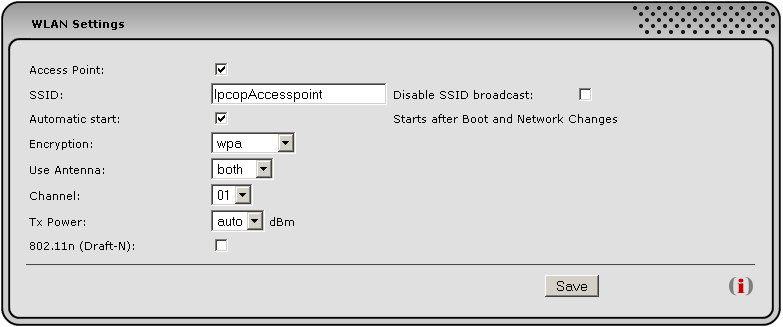 Access Point: select if you want to run your IPCop as Access Point. Please note that this option may not be selectable, depending on installed WLAN card. SSID: Service Set Identifier to use. Disable SSID broadcast: select if you want disable broadcasting the Service Set Identifier, please note that this is not a real security feature. Automatic start: select if you want to automatically start WLAN after booting IPCop. Encryption: select which encryption to use. Unless running a public WLAN AP you should use WPA. Use Antenna: currently untested, use with care. Channel: which WLAN channel to use. Choose wisely to not interfere with any neighbours. Tx Power: could work for those cards that offer it. 802.11n (Draft-N): may (or may not) give you some extra speed. Do NOT expect to reach those 300 Mbit values that are advertised! WPA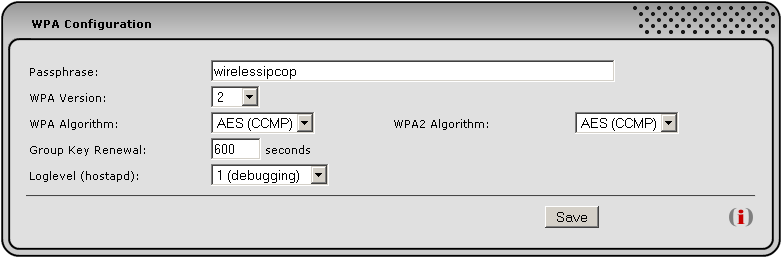 Passphrase: will be used together with SSID to generate PSK. Must be between 8 and 63 characters long. WPA Version: can be 1, 2 or 1+2. WPA Algorithm: can be 1, 2 or 1+2. Loglevel: regulate the amount of information logged and viewable through Logs -> System Logs -> Section: WLAN AP. WEP
WEP is considered unsecure. Use only if you know what you are doing.
Status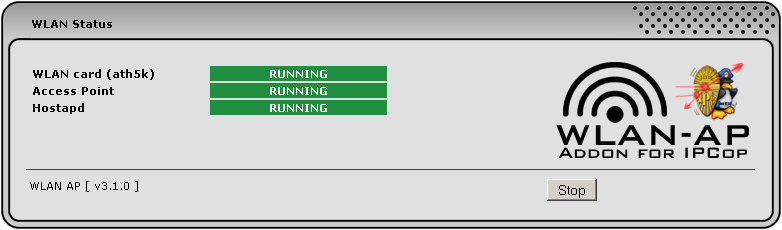 Introduction |
||
| Last modified: 2014-03-27 |